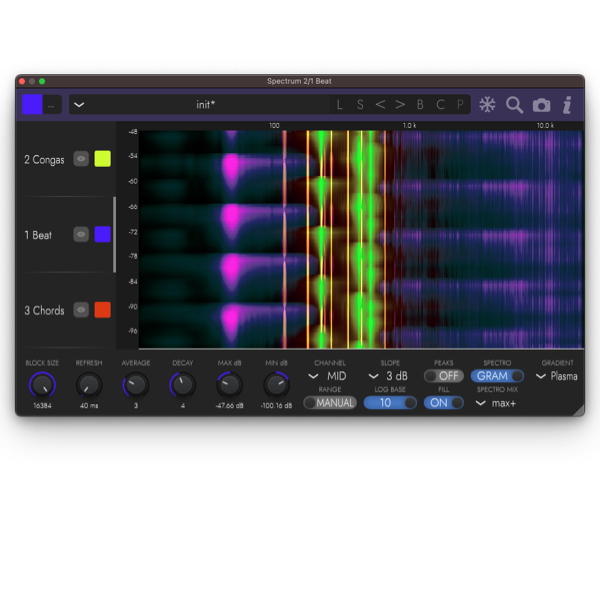RedVerb
Parametric | Convolution
High-performance parametric convolution reverb.
RedVerb is designed to to get the most out of you impulse responses. Just Drag & Drop your IRs into the window and start tweaking the sound.
You can use the Size and Decay knobs to adjust the colour and size of your room impulse response. Pre-delay is the next important parameter that defines the sonic characteristics of a room. You can use the spread slider to subtly position your sound in the stereo field or for stereo echo effects.
pre-pan, post-pan and width further allow you to define the sound of the reverberation. low cut allows to to clean up the low end of the IR to get rid of rumble that would otherwise clutter up your mix. But you can of course also use those parameters for dramatic effect.
RedVerb features zero-latency Convolution processing with a very low CPU footprint. Quickly access your presets and IRs via the built in preset and IR browsers.
But of course you don't have to use room impulse responses. You can use Impulse Responses for Speaker cabinets, analog gear and just about any sample for creative sound sculpting.
Easy to use & adaptable
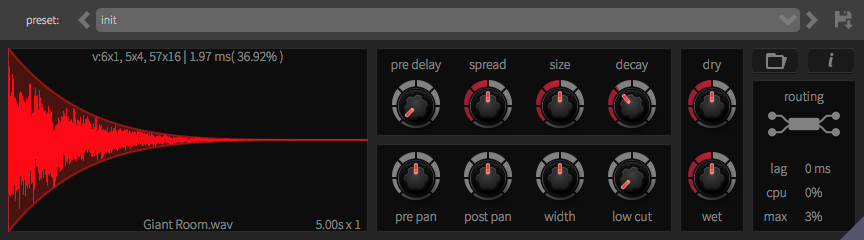
Drag & Drop your IRs
Adjust Decay
Hi-pass Filter
Ten knobs to rule them all
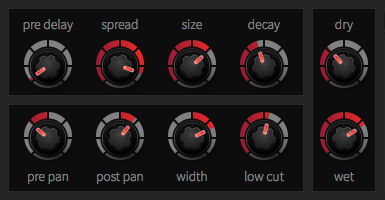
Built in IR-browser
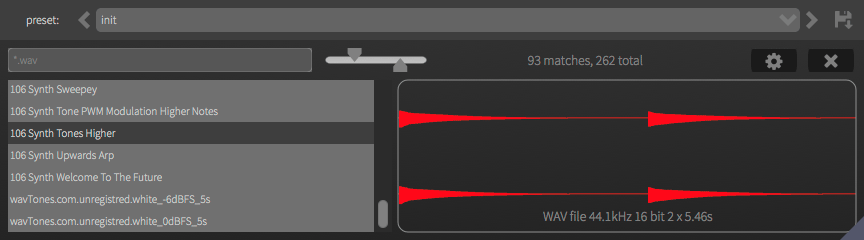
Scalable UI
Audio Demo
Impulse Responses
- openair - University of York, CC
- Voxengo Reverb impulses (make sure to check out the other voxengo stuff as well)
- RedVerb is shipped with one high quality true stereo Impulse Response
- During the following months we'll also build an IR library!
Specifications / Features
- zero latency
- high performance
- true stereo support
- Windows & macOS compatible
- 32 & 64 bit hosts are supported
- Supported Plugin Formats
- VST2
- VST3
- Audio Unit (AU)
- Pro-Tools (AAX)
- built in IR browser
- scalable vector graphics user interface
- supported IR file formats
- WAV
- FLAC
- AIFF
- ogg
- other audio formats supported by your operating system
- flexible license model: floating or node locked
Fair, Dongle-Less Licensing
Our Licensing-System supports two modes: Floating & Locked. The default is Floating. While your license
is floating, you can transfer it between your machines as often as you like. But this requires internet access. If your
studio workstation does not have internet access or do not want the plugin to connect to our servers each time it's
loaded, you can Lock a License to your machine. A locked License cannot be transferred to another computer.
You can read more about how the licensing system works here.
We're here to help
Something does not work? Just drop us a line.
Refund Policy
If you are unhappy for any reason with the product, we will issue a full refund (minus processing fees) within 60 days of your purchase if you have not locked your license. contact us and we'll get it sorted - no questions asked.
You may also like
 VST PlugIn Technology by Steinberg Media Technologies
VST PlugIn Technology by Steinberg Media Technologies