License Management
1. FAQ
Q: Do I need to be online to use my license ?
A: No, if you lock you license. Yes, if your license is floating.
Q: My computer exploded, can you unlock my license?
A: Sure thing, just drop us a line via the contact form.
Q: How can I use my license without having to rely on internet access?
A: Just lock your license to your machine or one of the supported USB devices and no online license checks will be performed anymore.
Q: What is the offline activation for ?
A: For computers which NEVER see the internet. For all others, just locking the license is the easier solution!
Q: That's a lot of options. I'm confused. How should I use my license ?
A: It depends on your usage scenario:
- Lock the license to one of the supported USB devices if you have one. This way you don't have to ask for unlocks and don't have to rely on an internet connection - and you even can take your license with you. You also get a secondary license which you can lock to another dongle or computer !
- If you don't have one, lock it to your computer. Re-installs should work fine, contact us when you upgrade or sell your machine. You also get a secondary license which you can lock to another computer (or dongle).
- If you frequently switch machines but don't have one of the supported USB dongles leave your license floating.
2. Quick Start
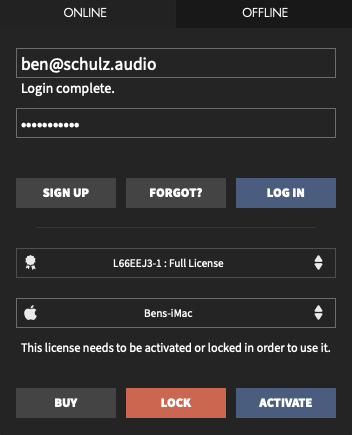
- When you open up the plug-in the first time it will ask for your credentials.
- Use the same email and password as for the website to authenticate.
- Afterwards the drop-down boxes below will be populated with your licenses.
- Select the license you want to activate and then where you want to activate the license.
- You can activate the license either on a computer or on one of the supported USB devices.
- You can "Activate" a license or you can "Lock" a license.
- A locked license can be used offline but can't be transferred to another device.
- A license that is not locked can be transferred to a different device at a later time.
4. Offline Activation
Offline Activation is only required if you computer does not have internet access at all. Once a license is locked no internet connection is required anymore. So the most convenient way to use your licenses offline is to use online activation and then lock your license. If your machine really is completely offline, these are the steps to activate:
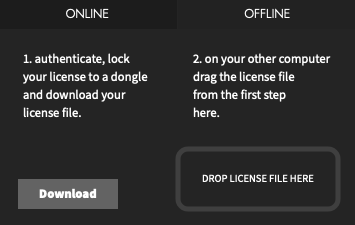
- download and install the plugin on an online computer
- log-in and lock your license to AN USB DEVICE
- click "Offline" and then "Download"
- copy the downloaded installer and the downloaded file onto your offline computer
- insert the USB DEVICE from step 2 into your offline computer
- run the installer on your offline computer
- load the plug-in and drag-n-drop the downloaded license file onto the field in the offline tab
You need to repeat steps 1 to 3 each time you update the software.
5. What happens if I get a new computer ?
For this very reason it's advisable to activate or lock your license to one of the supported USB devices. Your license will then simply continue to function on your new machine. You will also get a secondary license after you lock your primary one. If you've locked all your licenses to computer use the Contact Form and we will sort it out.