SPECTRUM 2
Multi-Channel | Spectrum Analyzer Plugin

Spectrum 2 is a multi-channel spectrum analyzer plugin, designed to help you visualize and analyze the frequency content of your mixes.
By inserting an instance at each point in your signal chain you wish to measure, Spectrum 2 enables simultaneous monitoring of multiple channels without the need for complex routing.
This makes it an invaluable tool for identifying and addressing clashing frequencies, ensuring a cleaner and more balanced mix.
Available in: VST, VST3, AU, AAX (32/64 bit).

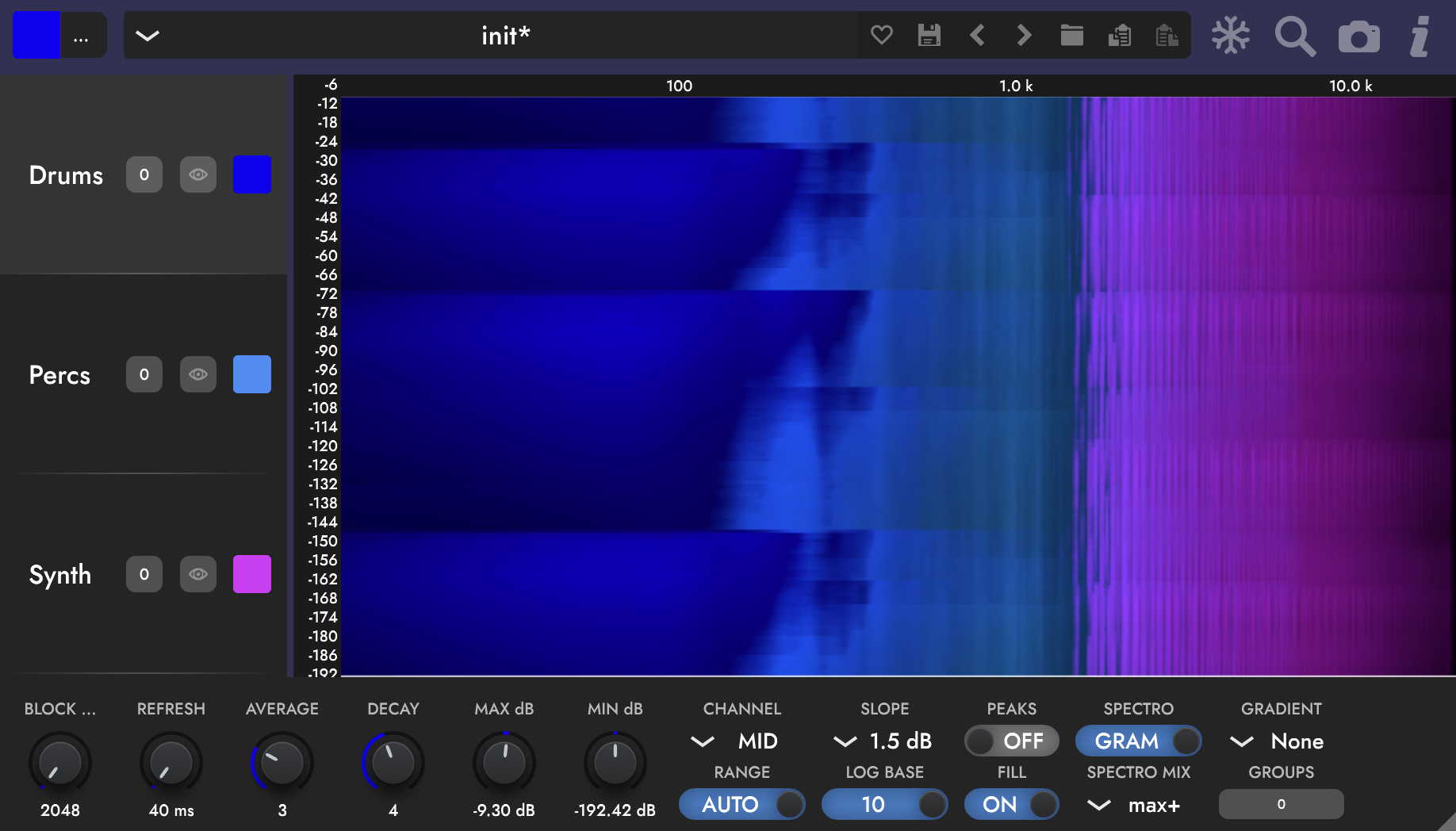
PRECISE FREQUENCY COMPARISON
MONITOR EVERYTHING, FROM ONE DISPLAY
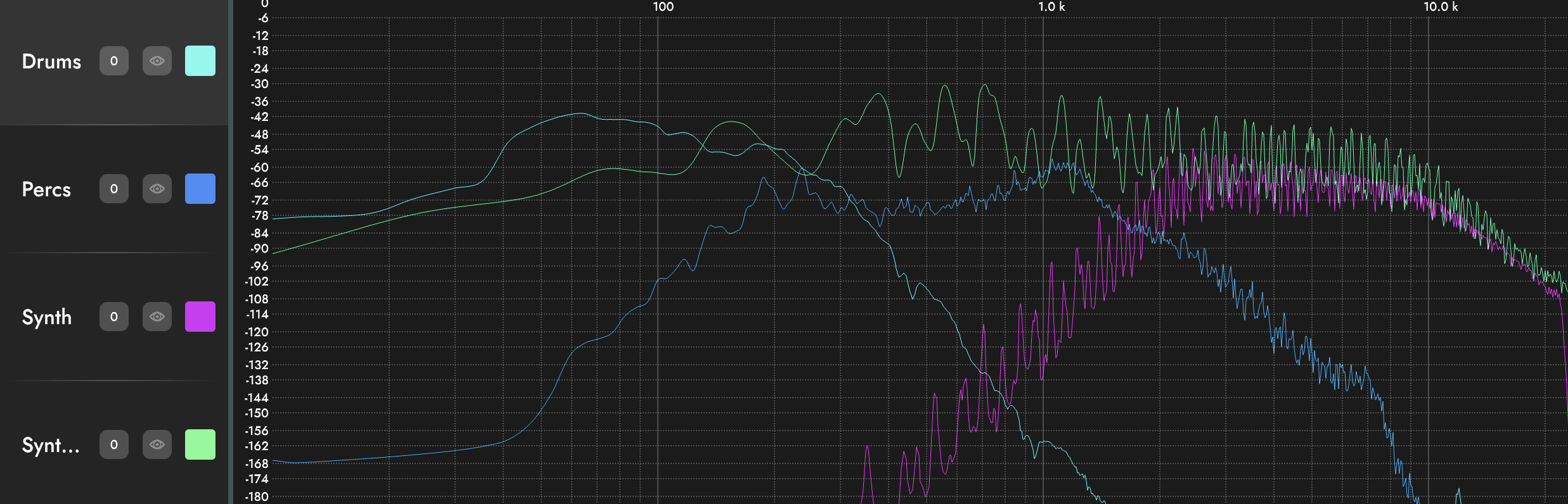
Use Spectrum 2 To...
- Analyze Frequency Balance Across Multiple Channels
- Compare Multiple Signal Paths Side-by-Side
- Enhance Overall Mix Balance and Clarity
- Fine-Tune Equalization and Effects
- Refine Sound Design Elements
Key Features:
- Super Fast Graphics: Experience responsive and smooth visual feedback for precise frequency analysis.
- Zero Routing: Simply insert Spectrum 2 into your signal chain; instances automatically detect each other, eliminating complex routing configurations.
- User-Selectable Colors and Instance Renaming: Customize the appearance and labeling of each instance for easy identification and workflow efficiency.
- Spectrogram & Spectrograph Display Modes: Choose between different visualization styles to suit your analysis needs.
- Variable Block Size and Refresh Rate: Adjust the FFT size from 2k to 16k samples and set the refresh rate between 40ms to 200ms, balancing response time and frequency resolution.
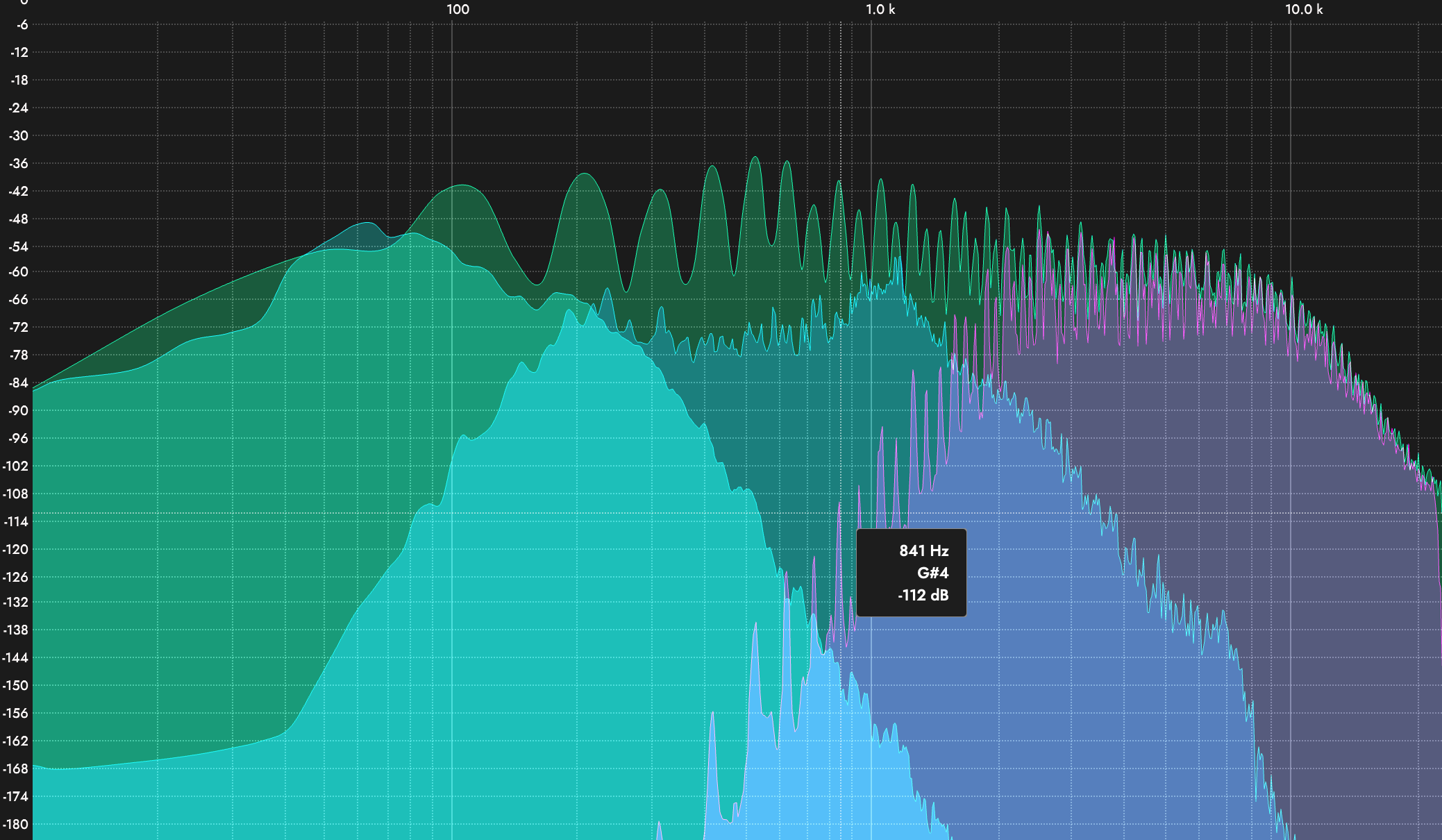
See your mix, however you want to
With a range of display options, you can choose the exact type of visual analysis to help you see your mix in the right way.
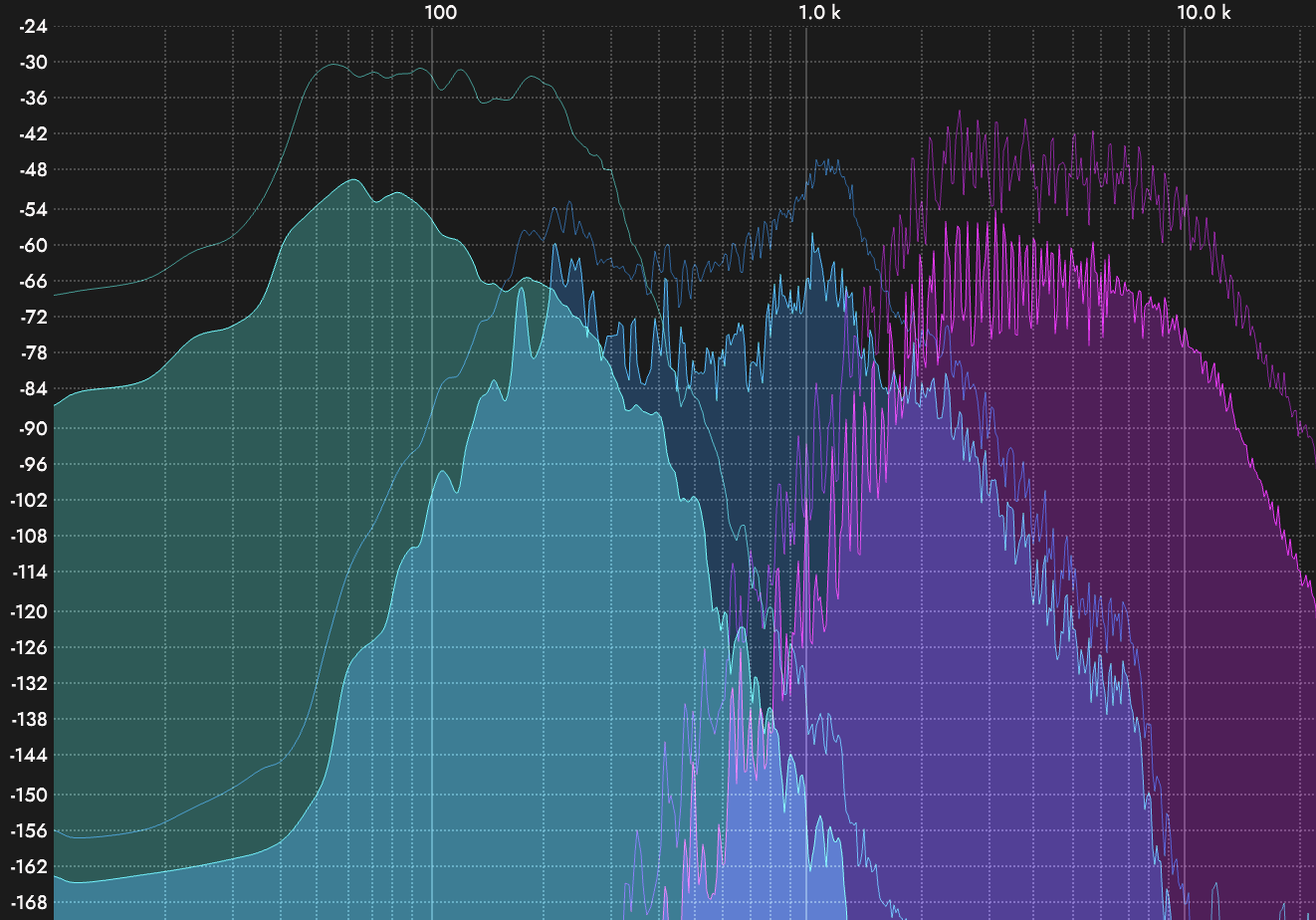
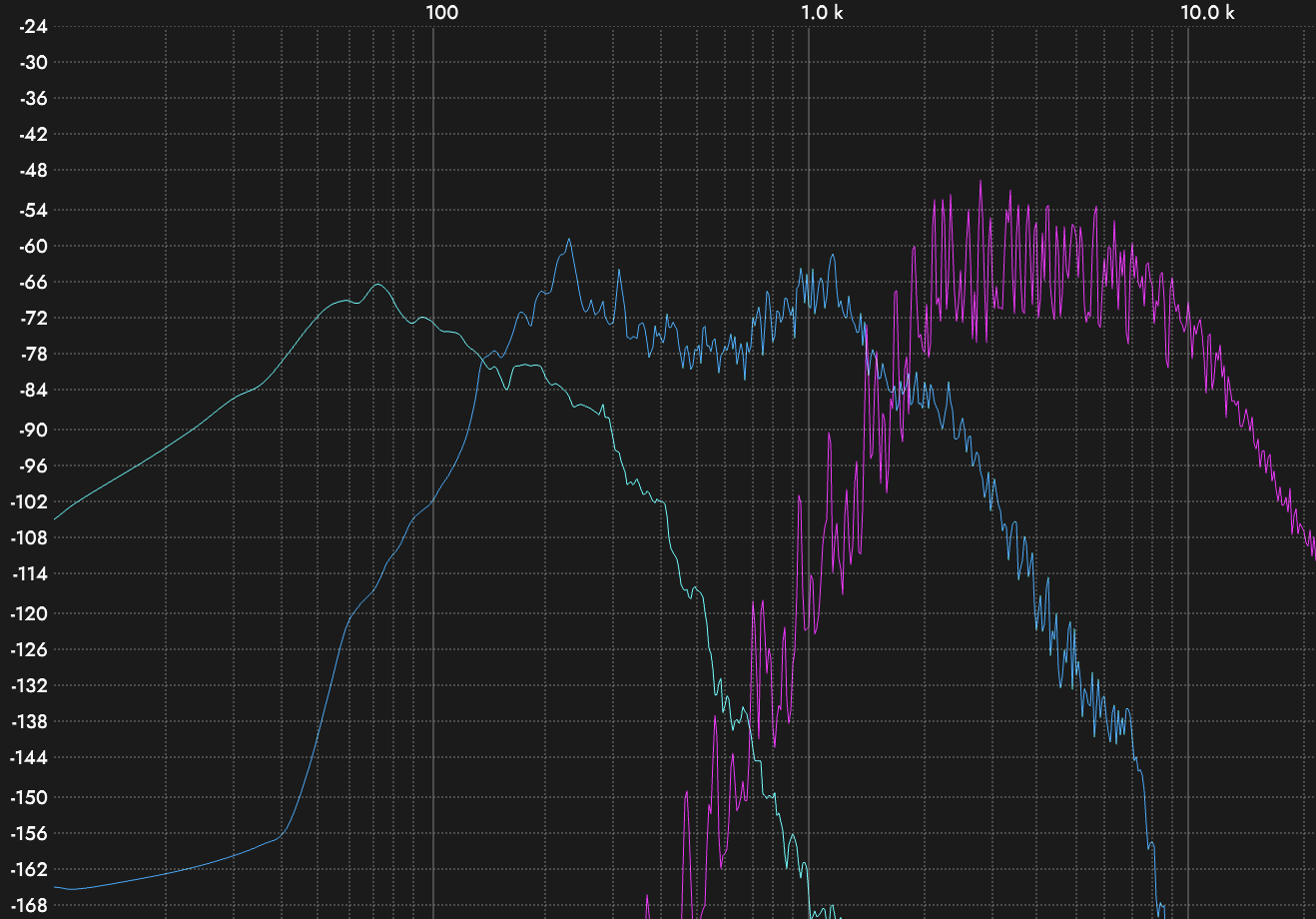
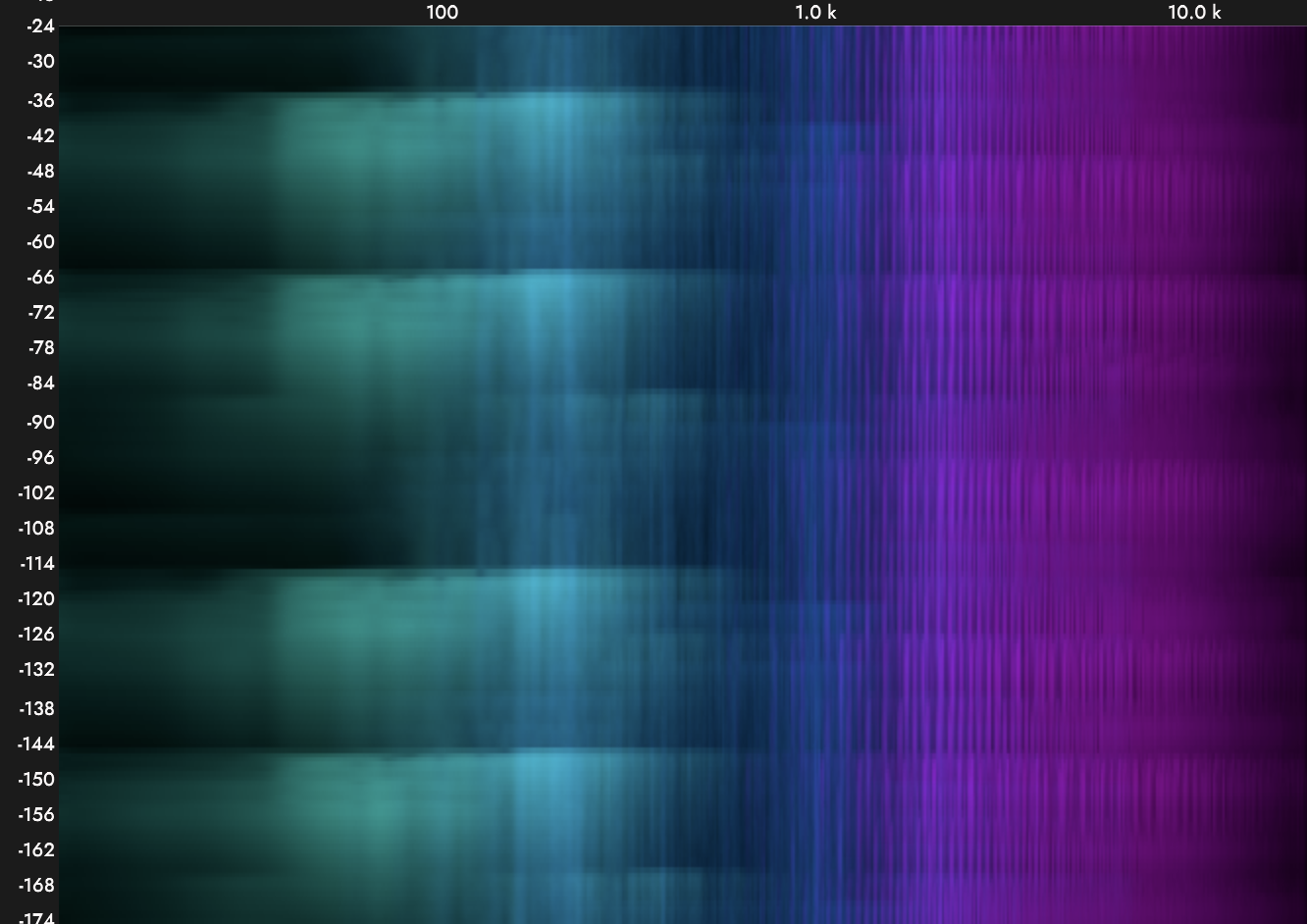
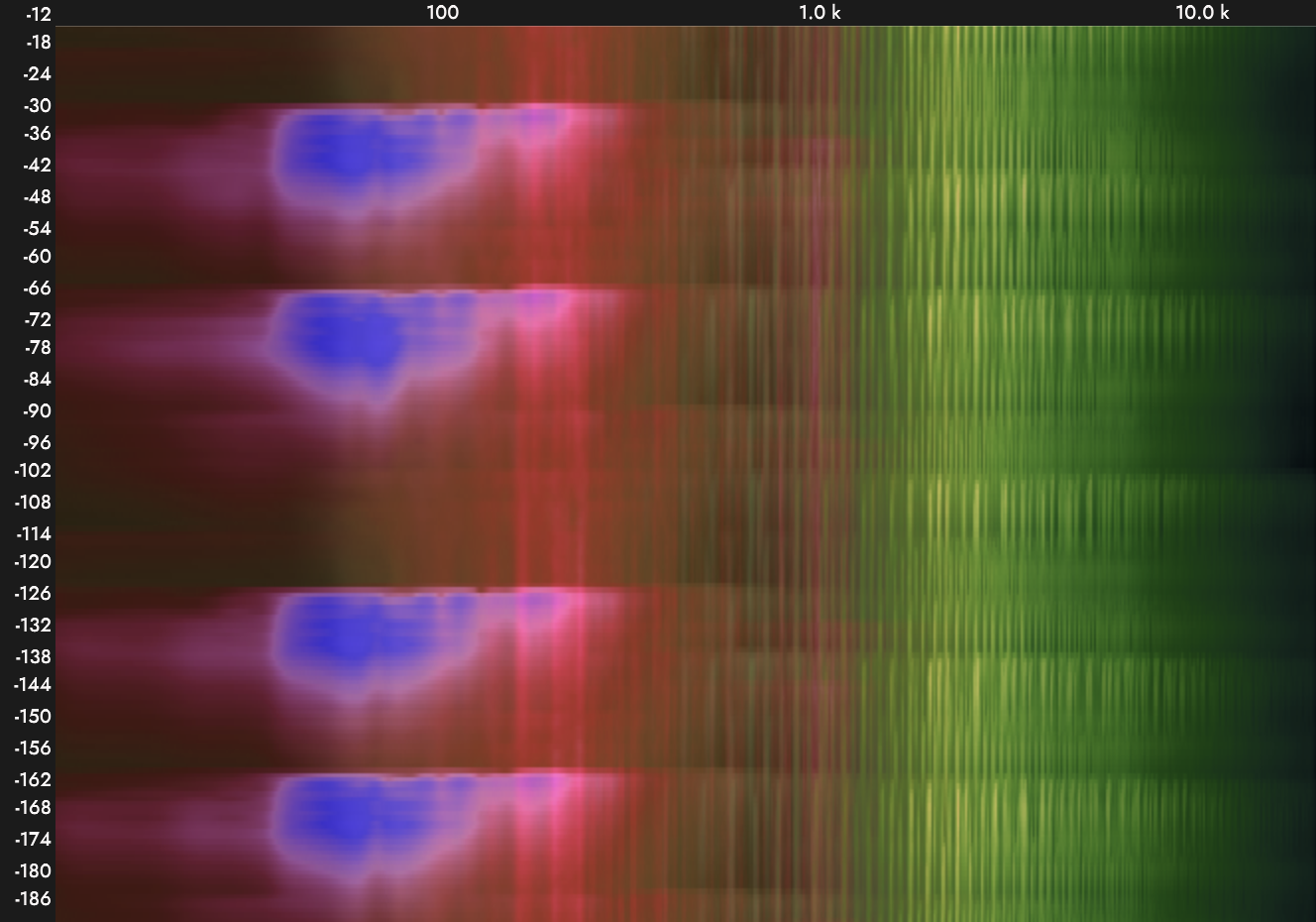
Spectrum 2

Multi-Channel | VST Spectrum Analyser
- Scalable UI
- Instant Insight
- VST2/VST3/AU/AAX/App
- Windows & Mac
- 32 and 64 bit
Mega Bundle

Four in One!
- Oszillos Mega Scope
- Spectrum 2
- RedVerb 2
- JP-ME-1
- VST2/VST3/AU/AAX/App
Analyser Bundle

Get both!
- Oszillos Mega Scope
- Spectrum 2
- VST2/VST3/AU/AAX/App
- Windows & Mac
- 32 and 64 bit
HEAR FROM SPECTRUM 2 USERS
Features & Tech Specs
Available in AU, VST, AAX, and standalone
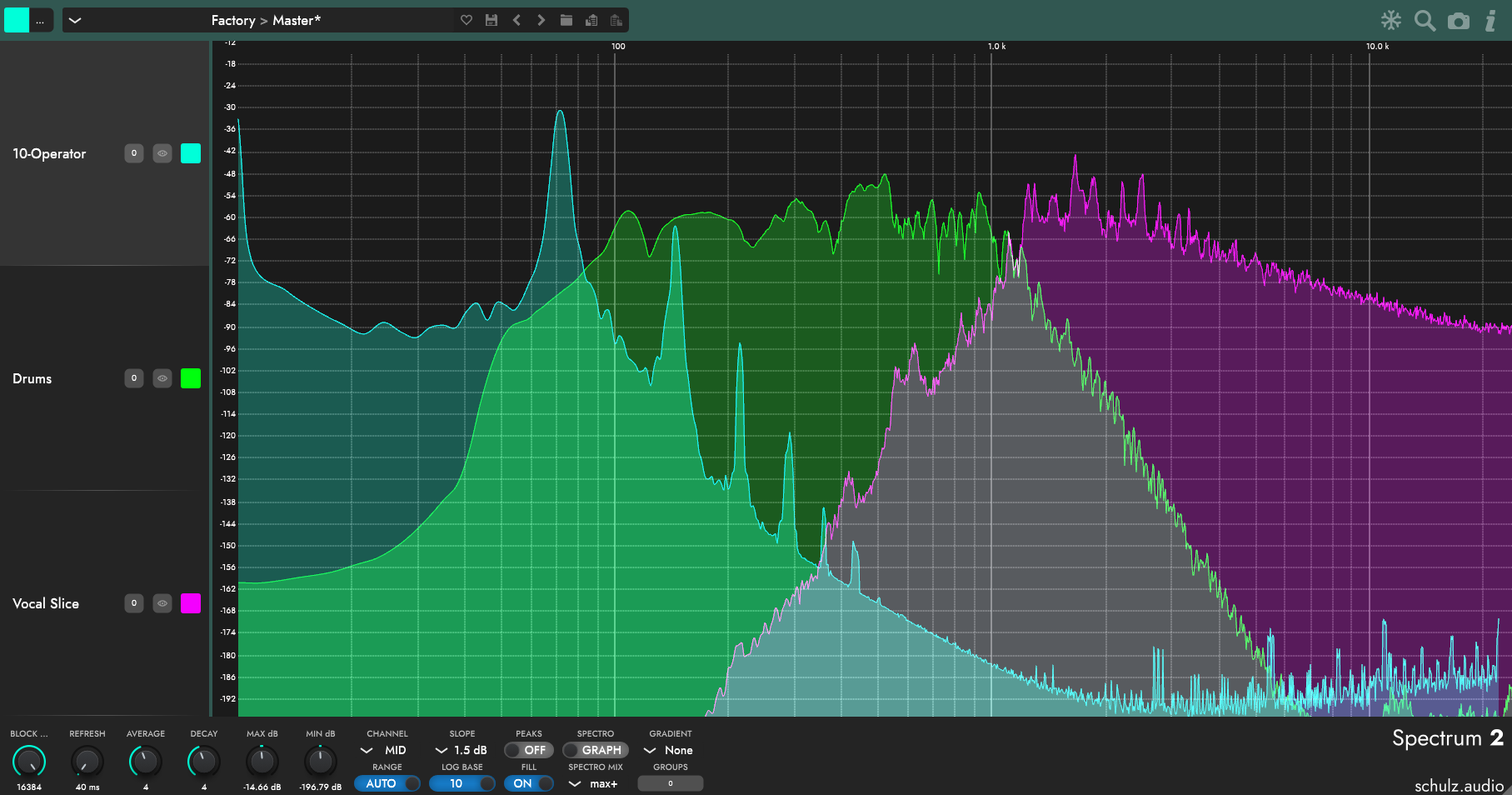
FEATURES
- VST, AU, AAX, and stand-alone - macOS and Windows
- Super fast graphics
- Zero routing
- user selectable colours
- Instance renaming
- Spectrogram & spectrograph display modes
- Variable block size: 2k-16k
- Variable refresh rate: 40ms - 200ms
- Spectral smoothing: zero to eight seven
- Manual & auto-ranging
- Display frequencies in Hz and as musical Note
- 32&64 bit Windows & macOS
Compatibility
The Plugin comes as VST2, VST3, AAX (Pro Tools) and AU (macOS only).
The plugin is compatible with 32bit and 64 bit on windows and with 64 bit intel and M1 (natively and via Rosetta 2) on macOS.
All major modern DAWs are supported. You can use the free trial to evaluate if the plugin works in your DAW. If it does not, please open a ticket via the Contact Form.
Flexible Licensing
Your license can be used in the cloud or it can be locked to either your computer or to one of the supported USB dongles for offline use.
Once you lock your license a secondary license will be deposited into your account which also must be locked. Contact support if you need further activations. You can read more about how the licensing system works here.
Help & Support
Basic operation, all functions and settings are explained in the Online Manual. If something is not covered there or you want to discuss something else, I'm looking forward to hear from you via the Contact Form.
Also don't hesitate to reach out if you have an idea or a feature request. Our plugins have become what they are because we're listening!
Money Back Guarantee
If you are unhappy for any reason with the product, we will issue a full refund (minus potential processing fees by our payment provider or credit card companies) within 60 days of your purchase if you have not locked your license. Drop us a line and we'll get it sorted - no questions asked.
Your DAW is Supported!










Try Spectrum 2 for free!
Pro-grade audio tools at your fingertips


