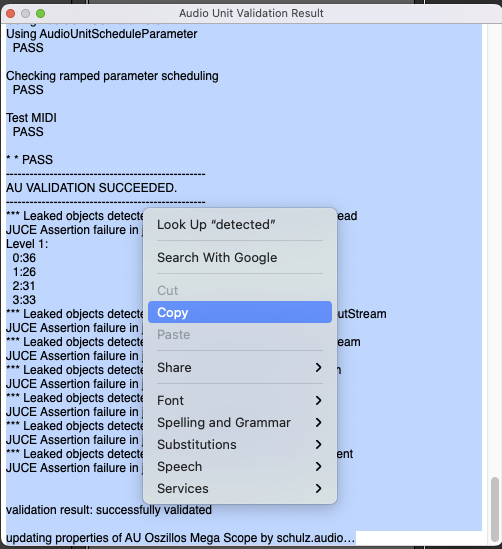Audio Unit Does Not Show in Logic
Contents
1. How To Diagnose
In case the Plug-In does not show in Logic please take the following steps for diagnosis:
step 1: reboot
step 2: open the Plug-In manager:
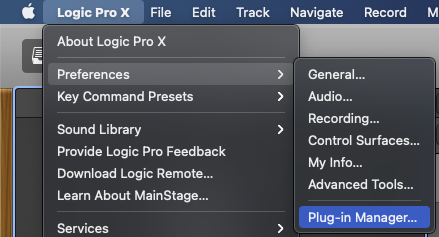
step 3: search for the Plug-In by name:
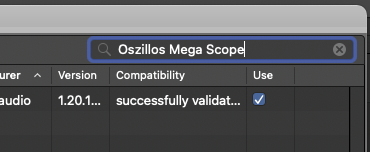
step 4: select the plug-in
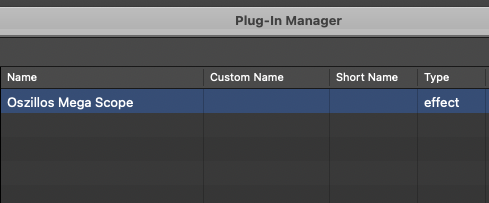
step 5: click "Reset and Scan Selection"
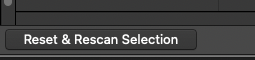
step 6: select all text in the window by pressing cmd+a, then right click and select copy