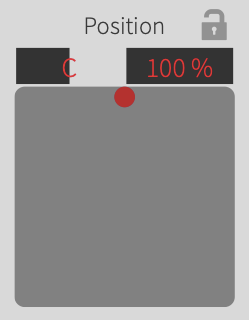RedVerb 2 Manual
1. Welcome to RedVerb 2!
We appreciate your interest in our product and we're excited that you're taking the time to learn more about it. At this time, we'd like to let you know that we are still in the process of developing the user manual for RedVerb 2.
We apologize for any inconvenience this may cause, but we want to assure you that we are committed to providing the most comprehensive and up-to-date information possible.
Rest assured that our team is working hard to create a manual that will answer all of your questions and help you get the most out of RedVerb 2. We will update the manual on demand and make it available to you as soon as possible.
In the meantime, if you have any questions or concerns, please don't hesitate to reach out to our support team. We are always happy to help in any way we can.
Thank you for your understanding and for choosing RedVerb 2!
2. Using RedVerb 2 on a Return Track
- To use RedVerb 2 on a return track, it needs to be set to 100% wet.
- This can be done by positioning the "Position" XY-Pad to 100% (far).
- The "Wet @far" control adjusts the wet level when the position is at 100%.
- The dry/wet mix can be controlled by adjusting the position of the XY-Pad, with the center position providing a 50/50 balance between dry and wet signals.