Spectrum 2: The Ultimate Multi-Channel Spectrum Analyser Plug-in
1. Introduction
As a sound designer, musician, or audio engineer, you know that having the right tools at your disposal is essential to creating the perfect sound. Whether you're working in a professional studio or in your home setup, you need tools that are powerful, versatile, and easy to use. That's where Spectrum 2 comes in.
Experience the power of Spectrum 2 for yourself. Download now and see the difference it makes in your audio production.
2. The Ultimate Multi-Channel Spectrum Analyser
Spectrum 2 is not your ordinary spectrum analyzer. It offers a range of features that sets it apart from the competition. As a multi-channel spectrum analyzer, it allows you to view and analyze the frequency content of multiple audio channels at once. This means you can quickly and easily identify and troubleshoot issues in your audio, without having to switch between different channels or test points.
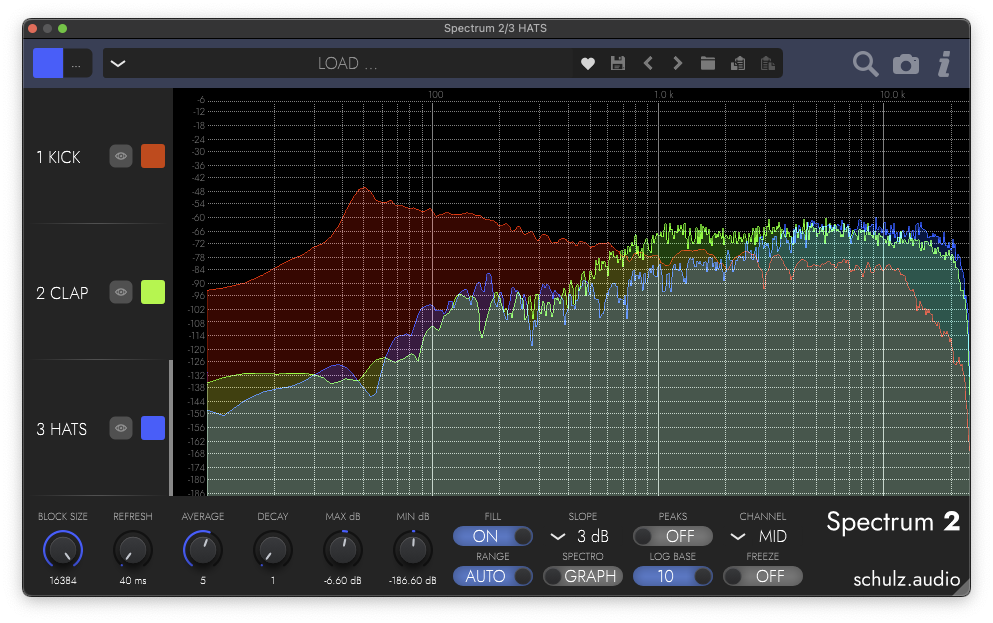
Another great feature of Spectrum 2 is its user-selectable colors. This means you can choose the colors of the display to match your own preferences or studio setup. You can even rename the instances of the plugin, this way you can have different Spectrum 2 instances for different tracks, bus or master with different settings and colors, making it easy to keep track of your audio.
Spectrum 2 also offers a variety of display modes, including spectrogram and spectrograph, which provide different ways to visualize your audio. The spectrogram display mode allows you to see how the frequency content of your audio changes over time, while the spectrograph display mode provides a more detailed view of the frequency content of your audio.
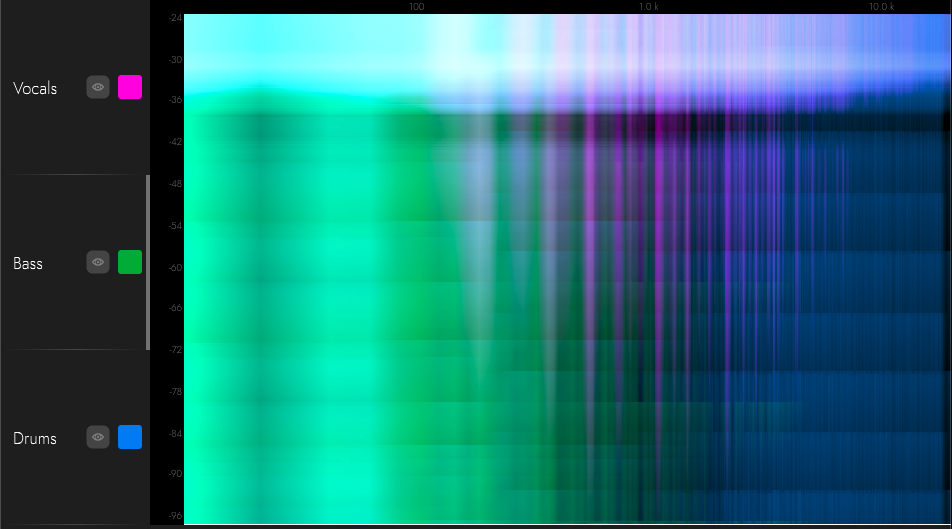
The plugin also offers variable block size from 2k to 16k and variable refresh rate which allows you to adjust the level of detail and responsiveness of the display to suit your needs. Spectral smoothing options range from zero to eight seven and manual or auto-ranging display, it also has the ability to display Frequencies in Hz and as musical Note.
Spectrum 2 is available in the following plug-in formats: VST2, VST3, AU, AAX & Standalone, and runs on both Windows and macOS. It's also compatible with both 32-bit and 64-bit host environments, so you can use it with virtually any DAW or audio application.
Ready to take your audio production to the next level? Try Spectrum 2 and see the results for yourself. Download now.
3. Conclusion
In conclusion, Spectrum 2 is the perfect tool for any audio professional looking to gain a deeper understanding of the frequency content of their audio. Whether you're working in a professional studio or in your home setup, Spectrum 2 has everything you need to analyze and control the frequency content of your audio. If you want to experience the full range of features and capabilities that Spectrum 2 has to offer, be sure to try the free 14 day trial today.
Don't miss out on the opportunity to elevate your audio production with Spectrum 2. Download now and see the difference it makes.